KDDockWidgets
An Advanced Docking System for Qt
Learn how KDDockWidgets, a custom-tailored docking system for Qt, will make your life easier. This advanced software tool offers features and versatility beyond the capabilities of QDockWidgets. It is being used in hundreds of professional applications, including Nvidia's NSight Suite (read more). Dive deeper into its functionality below and see how it can enhance your Qt projects, or check it out on GitHub.
About KDDockWidgets
KDDockWidgets serves as both a replacement for QDockWidgets and a robust framework, offering advanced functionality and sophisticated Qt docking systems. It is the product of diligent work by KDAB’s senior software engineer, Sergio Martins, and presents an elegant solution to the limitations and issues experienced when working with QDockWidgets.
With the release of KDDockWidgets 2.0, a foundation for broader front-end compatibility has been established. This enables developers to extend KDDockWidgets to support GUI frameworks beyond QtWidgets and QtQuick, presenting new possibilities for cross-platform development.

Key features of KDDockWidgets
- Advanced docking capabilities beyond those supported by QDockWidgets
- Cross-platform (macOS, Linux, Windows, WebAssembly, Wayland, X11/XCB, EGLFS)
- Flexible dock widgets nesting and docking capability, enabling docking to any main window
- Internal widgets and knobs are exposed for the app developer to tune.
- A layout engine that honors min/max size constraints and some size policies
- Native window resize on Windows, customized title bar with aero-snap capabilities
- PySide2 bindings support.
Why KDDockWidgets?
KDDockWidgets comes as a breath of fresh air in the world of Qt docking systems.
- It provides a level of flexibility and customization that QDockWidgets does not offer.
- It separates GUI code from logic, which allows for a more straightforward backend provision.
- It supports a comprehensive list of features including the ability to dock into and have tabs in the center,
- It has been extensively tested, including GUI DnD operations testing.
With experimental QtQuick support and the ability to easily override interfaces for custom behavior and appearance, KDDockWidgets is truly a framework designed for the future.
Demo
We have created a WASM Demo which you can run directly on your browser. It’s very similar to what you’d get on the desktop, except for the docking indicators and performance (depending on browser). Try the Online WebAssembly Demo
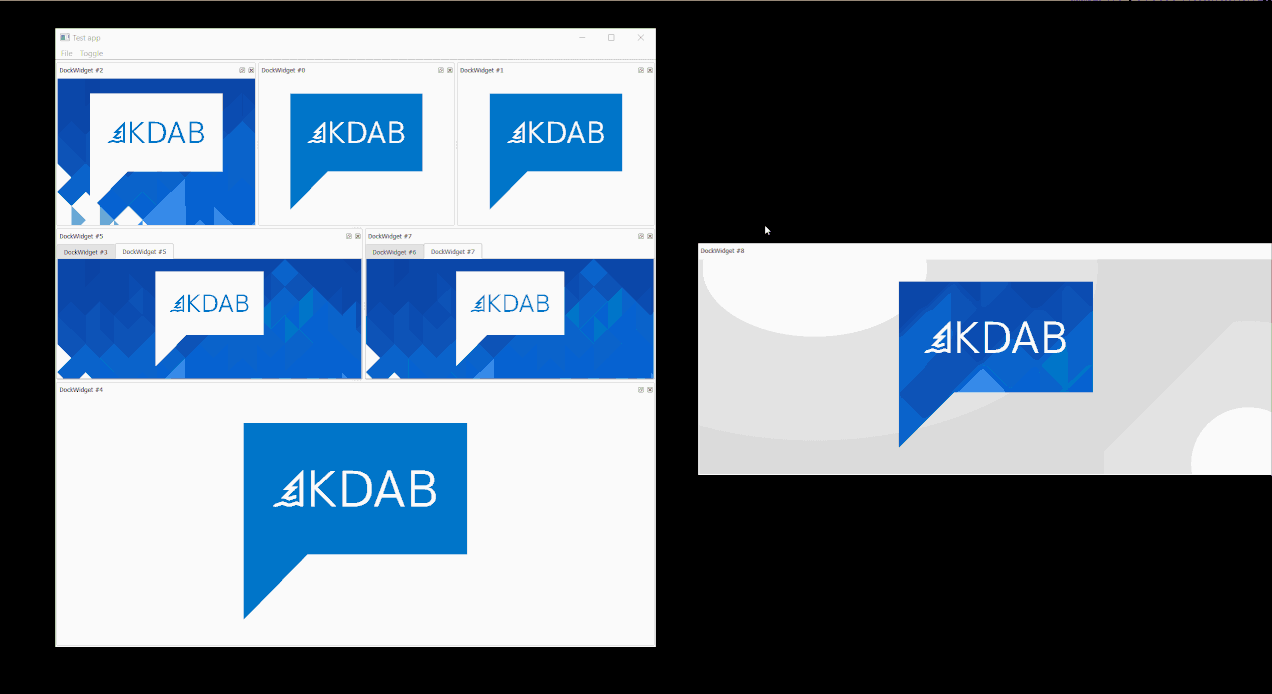
Demo Screencapture
Get KDDockWidgets
You can download the Open Source version (GPLv2 & GPLv3) of KDDockWidgets directly from the Github repository. For commercial licensing or tailored support options, please contact us for a 30-day free trial license.
Tutorials
We provide comprehensive video tutorials to help you get started and make the most out of KDDockWidgets.
Manual
Access detailed KDDockWidgets documentation here. You can also find additional information on the KDDockWidgets Github page.
KDDockWidgets is not only a tool but also a framework. It opens up a world of possibilities for custom behavior and appearance in your Qt projects. Start exploring KDDockWidgets!
Get in touch
If you have any questions about KDDockWidgets or want to discuss your project with us, we look forward to hearing from you.
Contact us


